In 2023, there are approximately 4000 data broker sites available online that are sharing your information on their site freely. Removing information from these data broker sites can be challenging but possible. If your information is publicly available online, which hurts your online reputation, you should quickly take action against these data broker sites. Here’s a step-by-step guide on instantly acquiring an instant checkmate opt-out process.
What Is Instant Checkmate, And How Does It Collect Your Data?
Instant Checkmate is a massive database that can be used to perform searches. There have been almost 1.5 billion queries completed so far without any problems.
This impressive system gathers an enormous amount of data from publicly available sources, all stored in its enormous database. Instant Checkmate is a helpful resource that provides quick and simple access to a wealth of data, such as people’s names, addresses, phone numbers, criminal records, and employment histories.
On the other hand, due to its nature as a data broker, Instant Checkmate is open to cyber attacks that might result in damaging data leaks. When you consider that nearly 15 million data breaches happened worldwide in 2022, the news becomes even more alarming.
You can improve your internet privacy by doing things like removing your personal information from broker websites.
Step-By-Step Instructions On Instant Checkmate Opt-Out Process
It’s once a desire to remove the data that’s publicly available to everyone and hinder their current online presence. If you wish to extract data by yourself, you can follow the manual steps mentioned below:
- Navigate to the Instant Checkmate website on Google
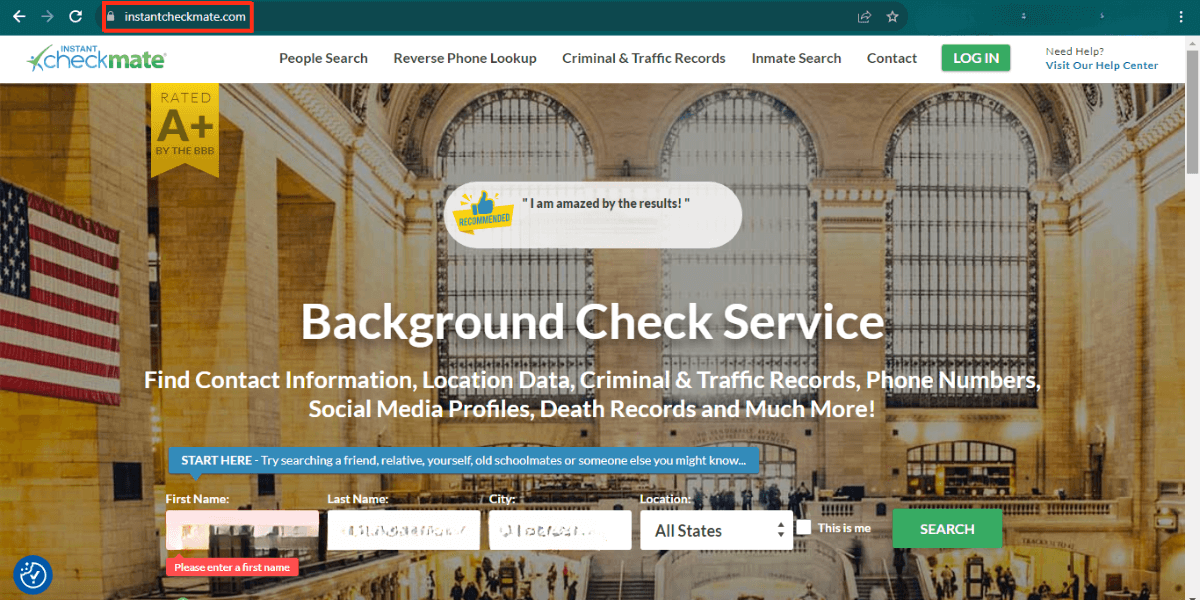
- On the website, scroll down the page and click on “Don’t sell my personal information.”
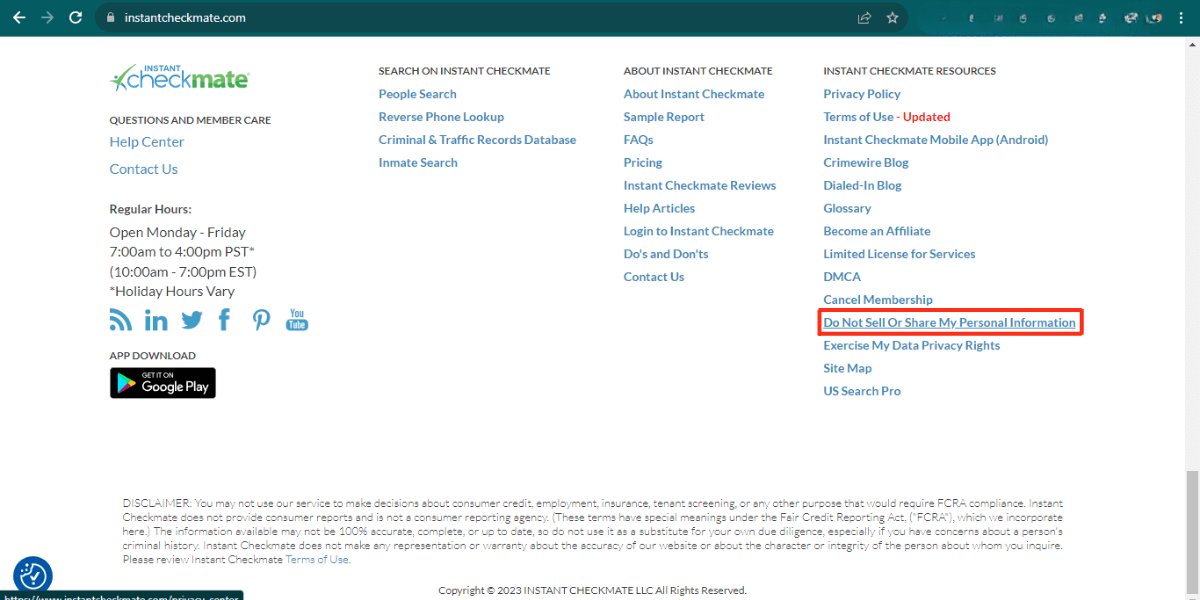
- Next, a new tab will appear; click on the “suppress your public data” in public data tools.
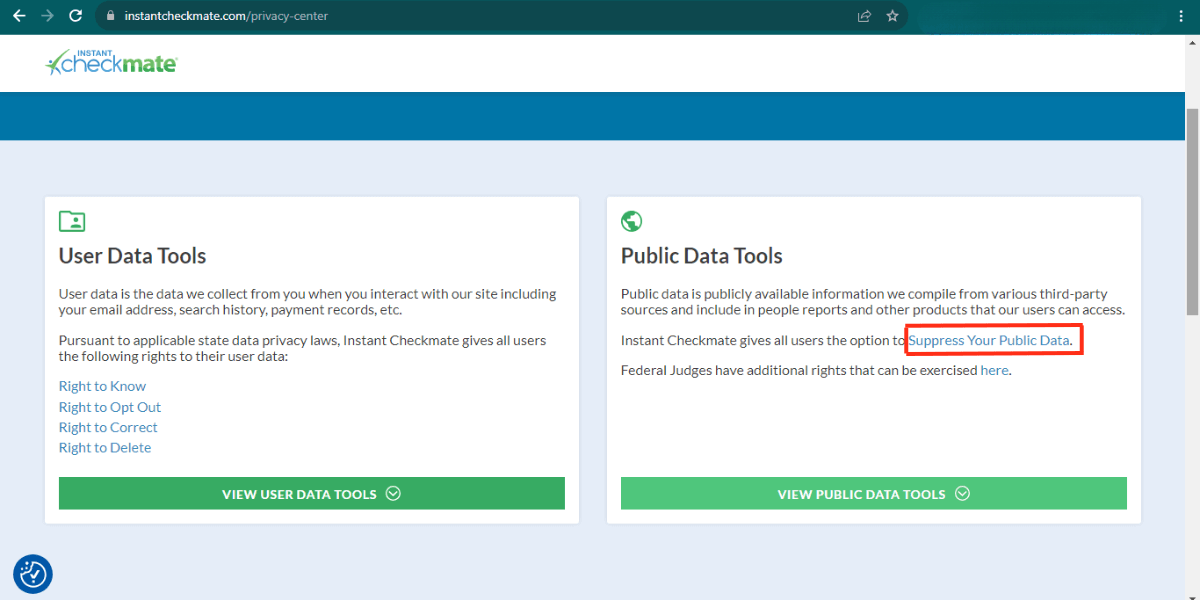
- Now click on the “manage my suppression rules” link
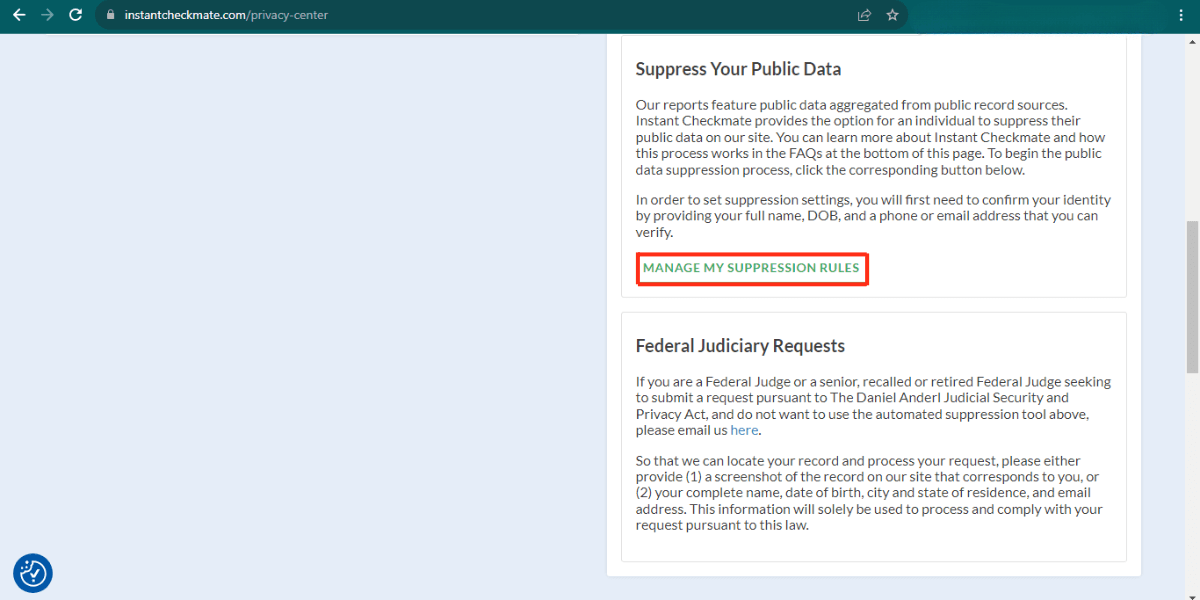
- A new window will appear. Enter your email address, mark the checkbox, and click the continue button.
- It will notify you that your request has been progressed; please check your Gmail account for the further opt-out process.
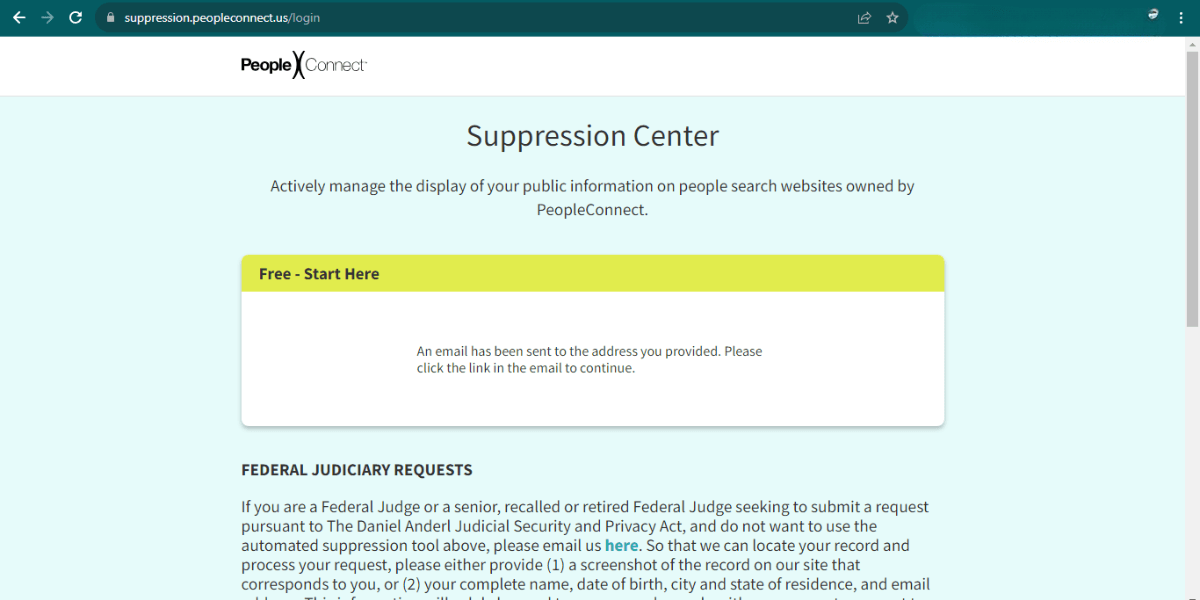
It will take 48 hours to process your request completely. Check this site and Google to know if your record has been removed.
Other Way To Opt-Out Of Instant Checkmate
The easiest way to remove your data from Google and any other data broker site is to take the service of SaveRepute company. It has helped several clients to regain their online image without facing more clashes. Our reputable online agency can also help you if you’ve been subjected to negative publicity personally or professionally. It will utilize Search suppression to boost your brand in search engines. You can contact SaveRepute anytime, as we are available 24/7.
You may be interested in reading: How to Remove Your Info From USPhoneBook
FAQs On Instant Checkmate Opt-Out
Why does Instant Checkmate have my information?
Instant Checkmate aggregates public records and online data, so your information is sourced from these publicly accessible databases.
Is Instant Checkmate illegal?
Instant Checkmate operates legally by accessing public records and publicly available data.
How can I cancel my Checkmate account?
To cancel your Checkmate account, you can contact their customer service or follow the account settings on their website.
What’s the Instant Checkmate cancellation phone number?
If you want to cancel your phone number, follow the above guide. It’s best to check Instant Checkmate’s official website or your account settings for the most current phone number.
How can I contact Instant Checkmate customer service?
You can contact Instant Checkmate’s customer service through their official website or by locating their provided contact information in your account settings.
Wrapping It Up
Your personal information is your total asset to stay ahead of the competition. You should follow privacy guidelines in order to secure your data online or share limited information about you. This step-by-step guide helps you how you can protect your online information and remove your data online or from Google. Get rid of bad online images today!


