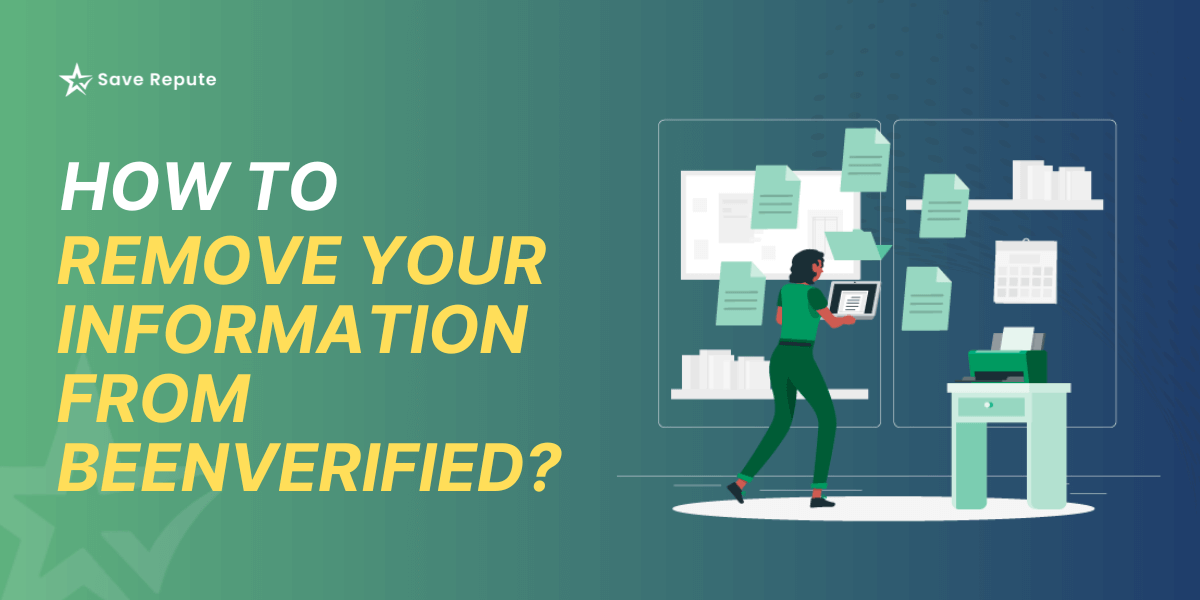Do you want to remove your information from data broker websites who are selling your personal data without your concern?. BeenVerified is also such a website whose data is publicly available to anyone. You may want to remove your information that eventually pop-up on Google which is hurting your current online reputation. You can either manually opt out yourself from BeenVerified or hire a professional for this task. In this guide, we’ll look at the steps on how to remove yourself from BeenVerified.
What Is Been Verified?
Been Verified is one of the data broker websites that collects money by trading and selling your personal information to spammers, criminals and others. It collects data from various social media sites and your official website. It then stores this information in their database and then collectively makes a one unique file of a specific person. This is how BeenVerified collect personal data about you.
How To Delete Info From BeenVerified?
To delete your information from BeenVerified here are the steps you should consider. This is a manual process for deleting yourself from this website:
- Firstly, go to BeenVerified.com official website.
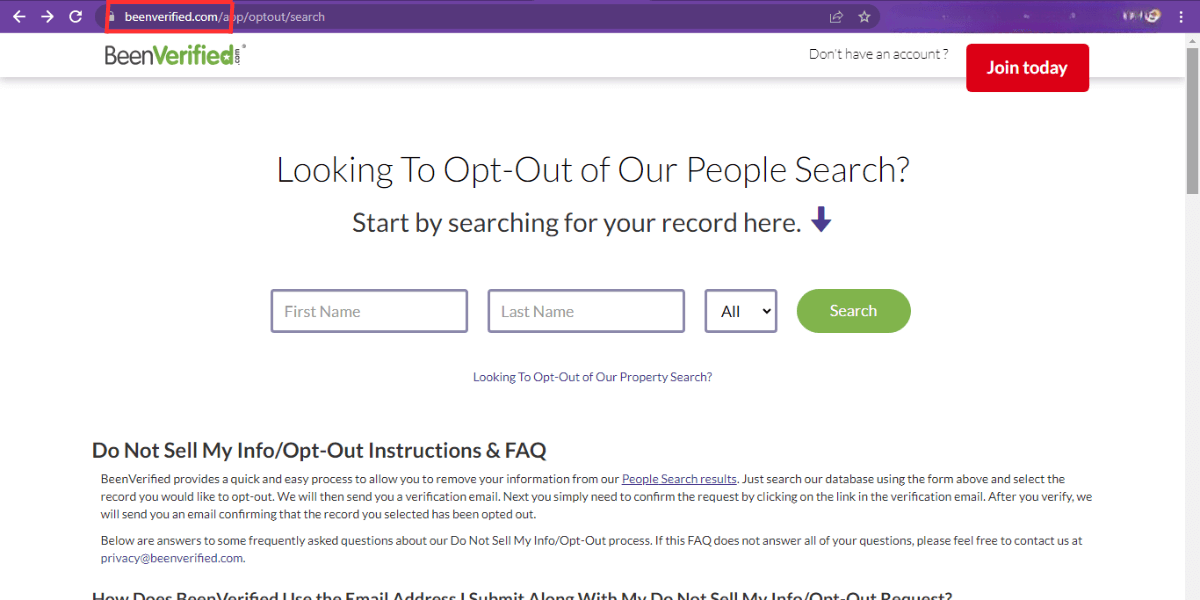
- Scroll down the page till end and click on “don’t sell my personal information”
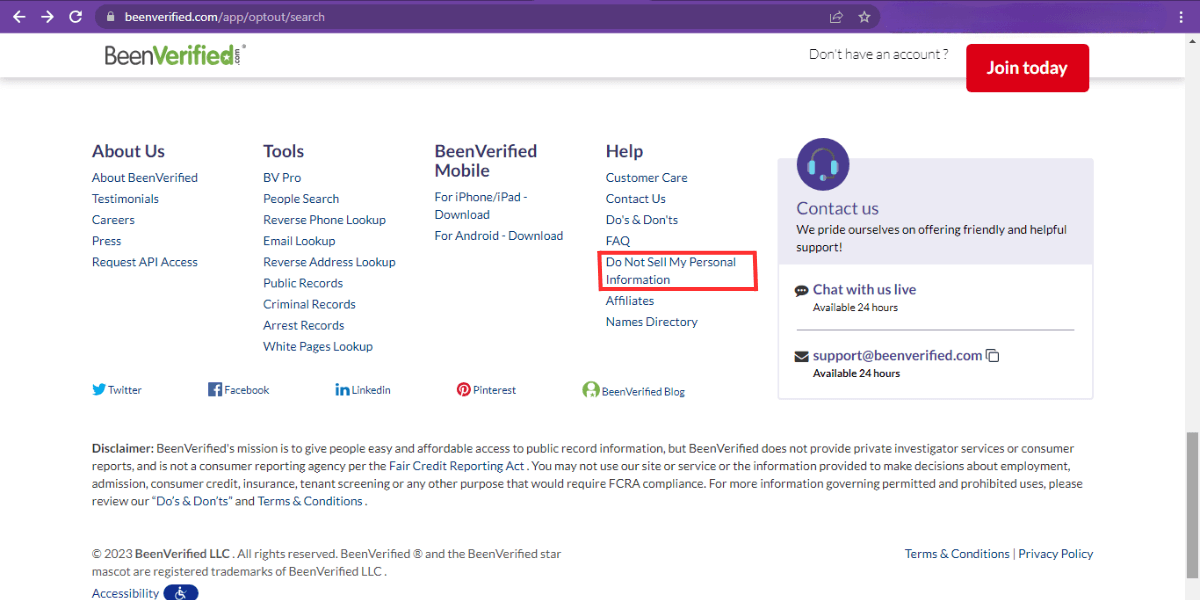
- A new window will appear enter your first name and last name and then click on “search” button.
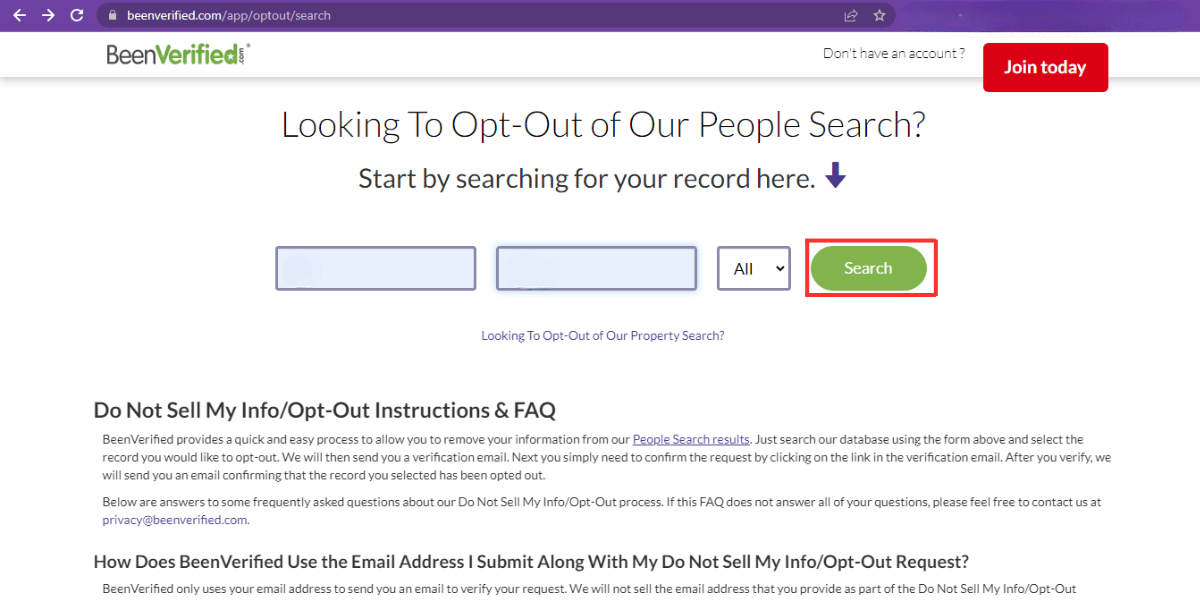
- Now enter your gmail account, click on captcha and then click on “send verification email” in a new window.
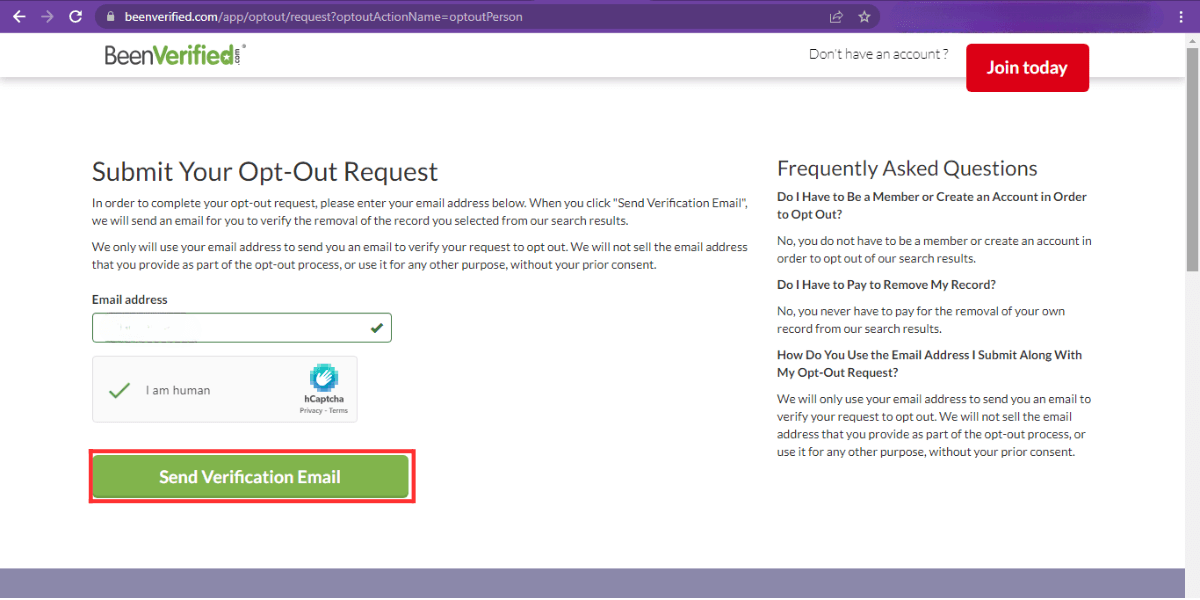
- It will redirect you to the same page and notify you with “your request has been received. Please check your email”.
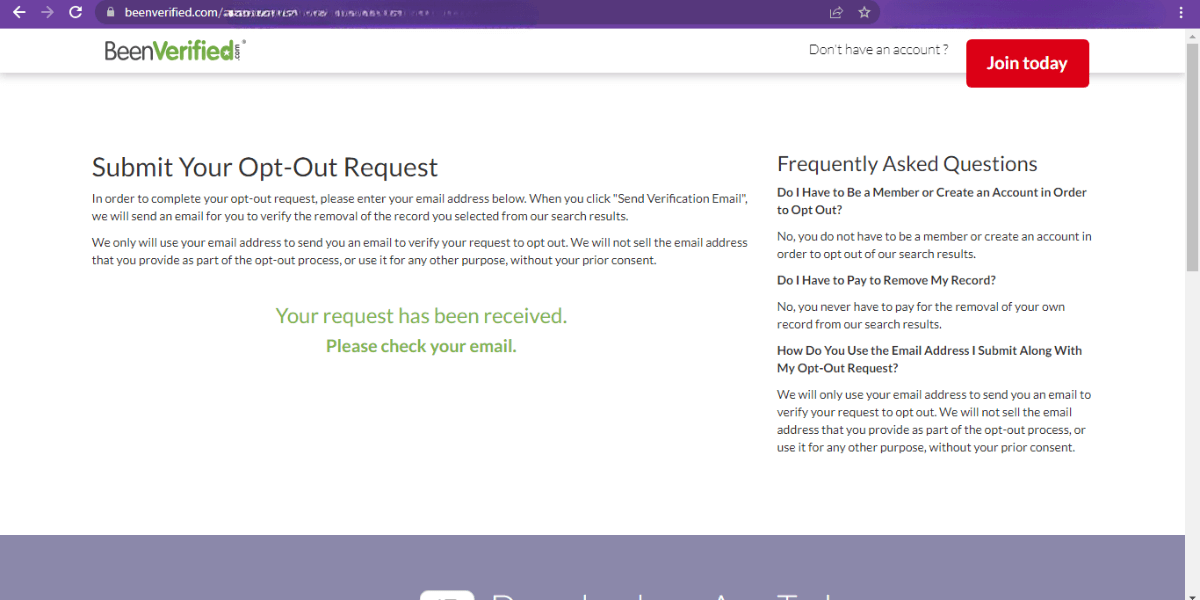
- Open your gmail account and click on the Green opt-out button.
- It will redirect you to BeenVerified website and will notify you “your opt-out request submitted successfully‘
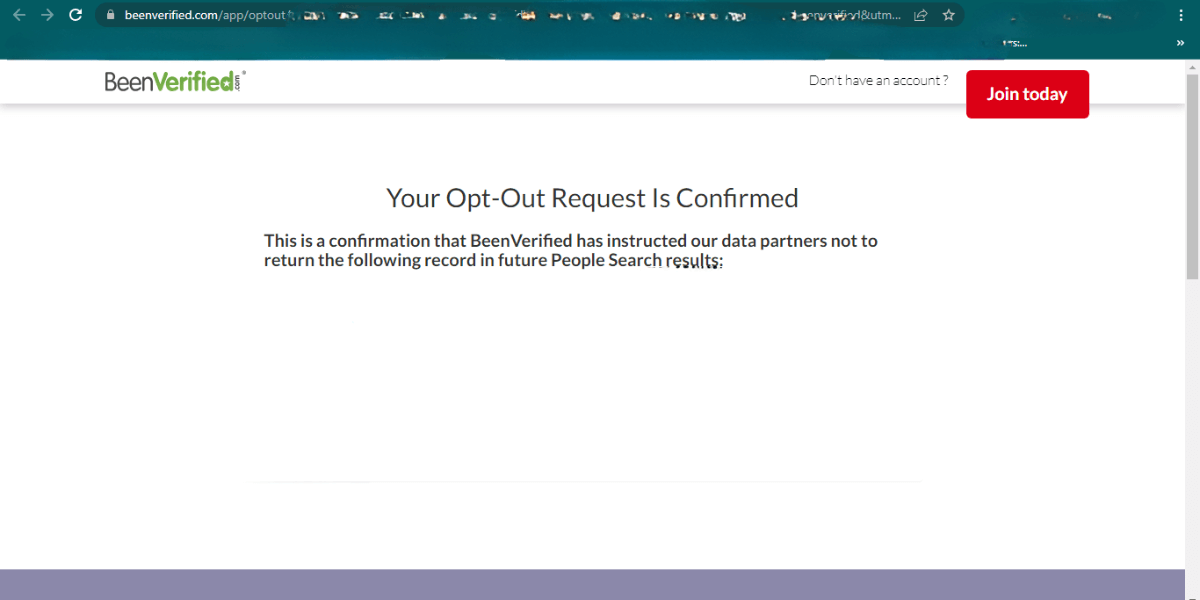
This is a manual process, the other process for quickly removing your info is hiring an expert. You can hire SaveRepute and call its Suppression Services or brand management or others based on your choice. SaveRepute has an excellent team to build and rebuild your online image.
Why It’s Necessary To Remove Info From BeenVerified?
It’s necessary to remove your information from BeenVerified in order to protect your online presence and also protect your data for illegal purposes. It’s the best way to clean your online reputation from several other websites. Also, it takes time but your data will be opt-out permanently.
You need to check Google manually so that it’s removed from Google or not. Otherwise, you will suffer from a negative image, you may lose your potential clients and customers. And rebuilding such a reputable Brand Management is tough in this competitive world.
Is BeenVerified A Legitimate Website?
All databroker websites are legitimate websites. As they collect data from public sources, but the information they provide may not always be accurate, there is some fake data too. This information can be collected online without any cost.
You may be Interested in Reading: How to Remove Your Info from Intelius
Conclusion
It’s easy to remove your information from data broker websites but it takes time to completely delete your data from others websites too. Just make sure that you only provide short information on your social media sites or websites that is perfectly understandable or helpful or your potential customers reach out to you. Don’t add extra information. Secure your data, secure your reputation.